I like virtual payment cards. I have a Capital One Mastercard as a personal credit card and use the virtual card function all the time (they brand it as Eno®). I have used Eno to create seventy virtual cards, pretty much one for every online merchant where I have shopped. If somebody’s ecommerce system is compromised, you can delete the applicable card:
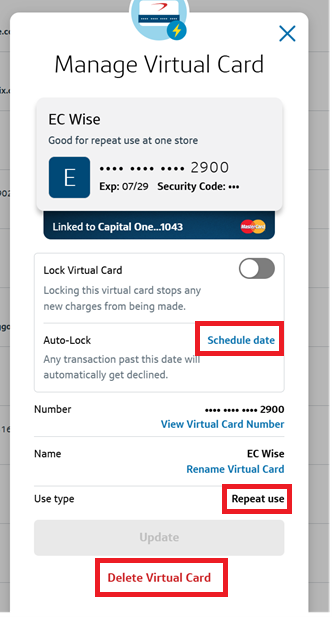
Also, you can schedule a card to Auto-Lock on a specific date and set it as a single use card. All very valuable for managing your finances.
Let me back up a moment and explain the concept more fully. A virtual card is an additional payment method on your credit card account that you can use for digital purchases. In order to create a virtual card, you need a physical credit card from an issuer that supports virtual cards. With Capital One’s Eno browser plug-in, whenever I am on a check out page, a little window pops up prompting if I want to use a virtual card, like this one:
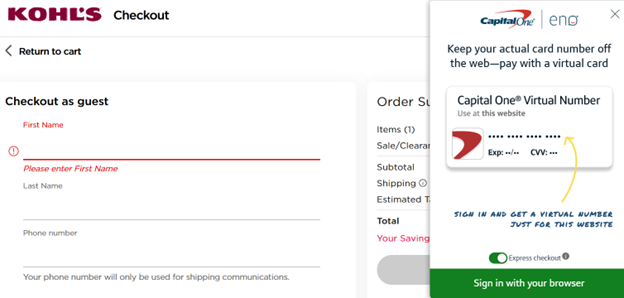
With Capital One the number of virtual cards you can create seems to be pretty unlimited. Also, in addition to using virtual cards directly, you can add one to your digital wallet, be it an Apple or Google wallet, and use it wherever tap to pay works.
So we, in this case being yours truly and his Pivot Payables business partner John Toman, were thinking this would be a great feature for business payment cards, and for business use we could enhance them. With that thought in mind, we were able to create a partnership with American Express® where Pivot Payables has built a web application called PivotLynx that manages the process of creating American Express virtual Cards.
PivotLynx for American Express virtual Cards replaces the traditional checks and balances that happen after the purchase in favor of a request and approval process ahead of the spender ever receiving a virtual Card. The application provides a request and approval process which lets small business owners and mid-size business and non-profit managers:
- Establish specific controls for each on-demand virtual Card payment, including setting spending limits or expiration dates, and changing controls or deactivating on-demand virtual Cards at any time.
- Help manage budgets specific to projects and maintain visibility and control over spending with spending limits and expiration dates.
- Establish specific controls for each on-demand virtual Card payment, including spending limits, expiration dates and allowed merchant categories.
- Access virtual Card transaction data within the PivotLynx platform, reducing manual processes and improving reconciliation.
To generate American Express virtual Cards through PivotLynx, there must be an American Express Corporate or American Express Business Card Member in the participating organization. With that, the organization need only have a single physical card and can create virtual cards for each individual, be that individual an employee, contractor or otherwise affiliated person, to whom the business wants to delegate purchasing authority. Some common use cases are construction companies where project leads need to buy materials for their projects often on a daily basis, food banks, which need to send volunteers out to purchase groceries, or IT project managers (like me) who have to pay for cloud subscriptions etc. For this last use case, we created the concept of recurring cards, which are valid for purchases in each month (or year) at a given vendor up to a specified budget limit.
For a visual, let’s take an example of a request.
- Step One is to indicate what I want the card for. Now this list of purposes is not limited, when you set up your environment you can choose from a number of purchase scenarios or create your own:
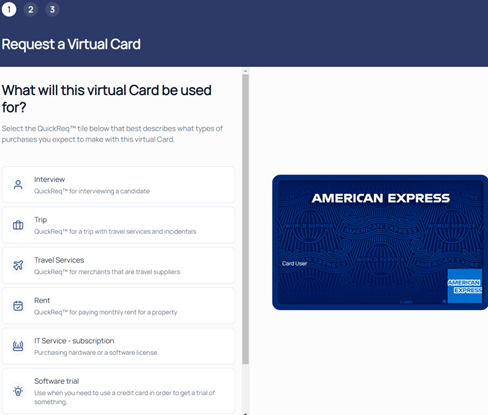
- Let’s say I am requesting a card for an IT service:
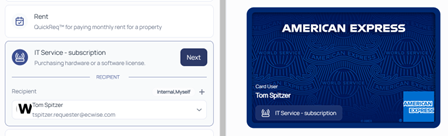
Note that I can request on behalf of another person, here I am requesting for myself. - I have to provide some details
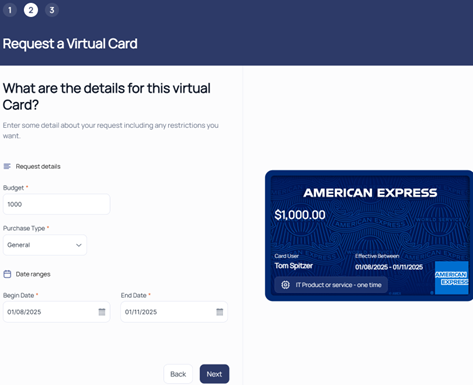
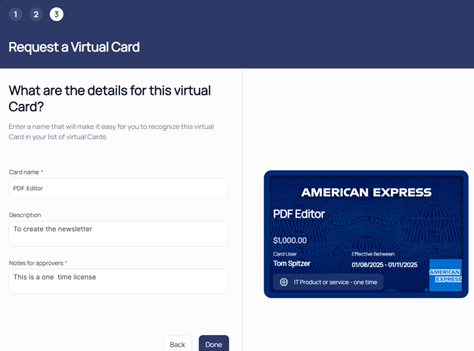
- Now the request will be routed to an approver, usually the requestor’s manager. The approval screen looks like this:
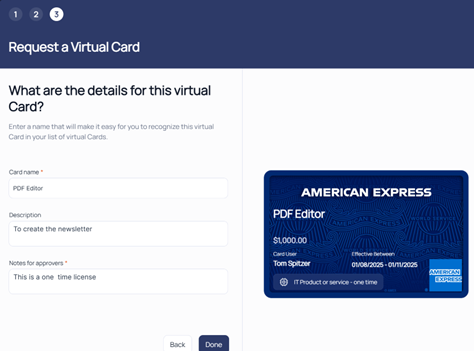
- Once Card is approved it shows up in my list of virtual Cards, and I can have it reveal the card account number, expiration date and CVV for use in a purchase just like a normal credit card.
- Once charges have been made, they appear in the management interface:
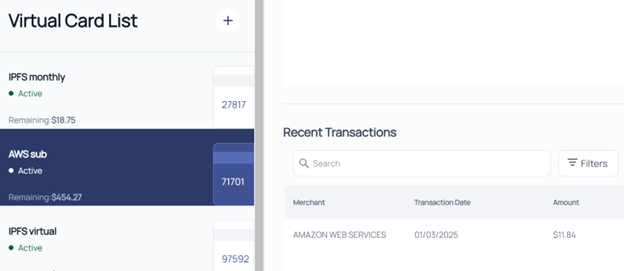
- Ultimately, using Pivot Payables companion product, PivotEQ, you will be able to reconcile your card accounts and load transactions into your system of record.
In December 2024, the Wall Street Journal wrote a story about credit card fraud which extensively quoted our own John Toman on how virtual cards reduce opportunities for such fraud. To me that’s an important consideration in adopting virtual cards, but certainly not the only one. There’s a lot more information on the Pivot Payables pages linked above; please get in touch with the team at Pivot Payables, or with me, if you want to learn more.